To use this wonderful tool, click the button to download the LockWiper (Android) app from our website and install it on your computer. Then, follow the steps below to unlock your device: Step 1. Select “Remove Google Lock (FRP)” from the Home interface, and click “Start”. Aug 30, 2019 You are about to download the MotoReaperv5.0.2.zip file. It comes as a zip package and the file size is 41.9 MB only. It was uploaded on from Indonesia. Download Miracle Frp Tool v1.53 Latest Full working Version Free Mkey v8.3.8 Full Cracked Free Download MRT Key v3.19 Full Cracked With XTM Loader+Patch Free Download 100% Working. Using this tool won’t charge you a penny because it is totally free; Download Link. Instructions to use MotoReaper Motorola FRP Unlock tool. Step 1: First of all, you have to download the MotoReaper Tool from here. Most probably it will come up as a zip file. Now, extract the file with WinZip or 7zip app and place the folder on the desktop.

Motorola Reaper FRP Tool Free Download Here, If You Have A Motorola Smart Phone, You Are Reset Or Flash Your Phone Now You Are Startup Phone And Your Phone Demand Gmail Account And Unfortunatly You Are Forget Your Google Account Or Password And Can”t Recover Your Account, FRP Tool Help To Bypass Owner Verification, One Click Motorola FRP Unlock Tool
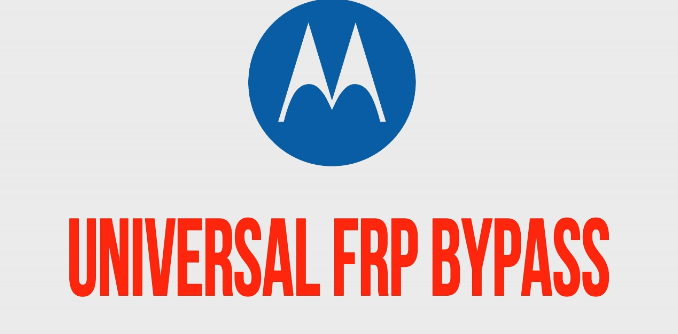
Motorola Reaper FRP Tool Information
Motoreaper Zip Download Free Windows 10
- Motoreaper FRP tool download : Free
- Motoreaper.Zip Download Free : Yes
- Tested FRP Unlock : Yes
- Tool Version : V5.0.2
- Unlock Devices : All Motorola
- You Can Read Moto Device Model
- Auto Drivers Installer
- One Click FRP Unlocker Tool

Requirements For Use Motorola Reaper FRP Tool
- Window Computer Operating System
- Motorola USB Data Cable
- Winrar Zip Software
- An Lock Motorola Smart Phone
Rar Free Download
How To Bypass FRP Lock With Motorola Reaper Tool
Winrar Download
- Download Winrar Zip Software And Install In PC, Now Download Motorola Reaper FRP Tool
- Now Unpack Tool And Run Tool Setup, Install USB Drivers In Widow PC Now Turn Off Device Press
- And Hod Volume Down Key And Connect Phone With PC, Fre Pressing Key When Phone Enter In
- Recovery Mode, Now Open FRP Unlock Tool And Follow Tool Instruction After Complete Tool Instruction
- FRP Lock Will Remove

Comments are closed.