This is specifically about support on Windows, not Linux or OSX.
Brand | Model | Supported |
|---|---|---|
Adesso | CyberTablet T12 | ❓ Unknown |
Adesso | CyberTablet Z12 | ❓ Unknown |
Adesso | CyberTablet T10 | ❓ Unknown |
Adesso | CyberTablet T22HD | ❓ Unknown |
Adesso | CyberTablet M14 | ❓ Unknown |
Adesso | CyberTablet W10 | ❓ Unknown |
Adesso | CyberTablet Z8 | ✔️ Supposed to work |
Aiptek | HyperPen Mini | ❓ Unknown |
Aiptek | MediaTablet 10000u | ❓ Unknown |
Aiptek | MediaTablet 14000u | ❓ Unknown |
Aiptek | MediaTablet Ultimate II | ❓ Unknown |
Aiptek | MyNote Bluetooth | ❓ Unknown |
Aiptek | MyNote Pen | ❓ Unknown |
Aiptek | SlimTablet 600u Premium II | ❓ Unknown |
Artisul | (by UC-Logic)D13 | ❌ Reported to not work |
Artisul | (by UC-Logic)D10 | ❌ Reported to not work |
Artisul | (by UC-Logic)Pencil (S/M) | ❌ Reported to not work |
Bosto | 22HDX | ❌ Reported to be broken |
Bosto | 22UX | ❌ Reported to be broken |
Bosto | 22HD Mini | ❌ Reported to be broken |
Bosto | 22U Mini | ❓ Unknown |
Bosto | 14WX | ❓ Unknown |
Bosto | 13HD | ❓ Unknown |
CalComp | DrawingBoard VI | ❓ Unknown |
CalComp | Creation Station | ❓ Unknown |
CalComp | SummaSketch | ❓ Unknown |
Dynalink | FreeDraw 4x5 | ❓ Unknown |
Elmo | CRA-1 wireless tablet | ❓ Unknown |
Gaomon | S56K | ❓ Unknown |
Gaomon | GM185 | ❓ Unknown |
Gaomon | M10K | ❓ Unknown |
Gaomon | P1560 | ✔️ Supposed to work |
Genius | EasyPen | ❓ Unknown |
Genius | EasyPen 340 | ❓ Unknown |
Genius | EasyPen F610E | ❓ Unknown |
Genius | EasyPen i405 | ❓ Unknown |
Genius | EasyPen i405X | ❓ Reported to be working on Linux only for 2.9.x versions |
Genius | EasyPen i405XE | ❓ Unknown |
Genius | EasyPen M406 | ❓ Unknown |
Genius | EasyPen M406W | ❓ Unknown |
Genius | EasyPen M406WE | ❓ Unknown |
Genius | EasyPen M406XE | ❓ Unknown |
Genius | EasyPen M506 | ❓ Unknown |
Genius | EasyPen M506A | ❓ Unknown |
Genius | EasyPen M508W | ❓ Unknown |
Genius | EasyPen M610 | ❌ Reported to be broken |
Genius | EasyPen M610X | ❓ Unknown |
Genius | EasyPen M610XA | ❓ Unknown |
Genius | G-Pen 340 | ❓ Unknown |
Genius | G-Pen 450 | ❓ Unknown |
Genius | G-Pen 560 | ❓ Unknown |
Genius | G-Pen F350 | ❓ Unknown |
Genius | G-Pen F509 | ❓ Unknown |
Genius | G-Pen F610 | ❓ Unknown |
Genius | G-Pen M609 | ❓ Unknown |
Genius | G-Pen M609X | ❓ Unknown |
Genius | G-Pen M712 | ❓ Unknown |
Genius | G-Pen M712X | ❓ Unknown |
Genius | MousePen 8x6 | ❓ Unknown |
Genius | MousePen i608 | ❓ Unknown |
Genius | MousePen i608X | ❓ Unknown |
Genius | MousePen i608XE | ❓ Unknown |
Genius | MousePen M508 | ❓ Unknown |
Genius | MousePen M508W | ❓ Unknown |
Genius | MousePen M508X | ❓ Unknown |
Genius | MousePen M508XA | ❓ Unknown |
Genius | PenSketch 9x12 | ❓ Unknown |
Genius | PenSketch M912 | ❌ Reported to be broken |
Genius | PenSketch T609A | ❓ Unknown |
Genius | WizardPen 5x4 | ❓ Unknown |
Hanvon | ESP2210 | ❓ Unknown |
Hanvon | HW-S05 | ❓ Unknown |
Hanvon | Sell T&Mouse | ❓ Unknown |
Hanvon | Sell Writing Tablet (SuperPen 0403) | ❓ Unknown |
Hanvon | Sell Writing Tablet (SuperPen 0503) | ❓ Unknown |
Hanvon | Sell Painting Master (0504) | ❓ Unknown |
Hanvon | Sell Painting Master (0605) | ❓ Unknown |
Hanvon | Sell Painting Master (0806) | ❌ Reported to be broken |
Huion / Turcom | H420 | ✔️ Supposed to work |
Huion / Turcom | W58 | ✔️ Supposed to work |
Huion / Turcom | 680TF | ✔️ Supposed to work |
Huion / Turcom | G10T | ✔️ Supposed to work |
Huion / Turcom | H610 | ✔️ Supported |
Huion / Turcom | H610PRO | ✔️ Supported |
Huion / Turcom | H690 | ✔️ Supposed to work |
Huion / Turcom | WH1409 | ✔️ Supported |
Huion / Turcom | 1060Plus | ✔️ Supposed to work |
Huion / Turcom | New 1060Plus | ✔️ Supposed to work |
Huion / Turcom | K26 | ✔️ Supposed to work |
Huion / Turcom | K58 | ✔️ Supposed to work |
Huion / Turcom | W58 | ✔️ Supposed to work |
Huion / Turcom | 680S | ✔️ Supposed to work |
Huion / Turcom | P608N | ✔️ Supposed to work |
Huion / Turcom | H58L | ✔️ Supposed to work |
Huion | H950P | ✔️ Supported |
Huion / Turcom | DWH96 | ✔️ Supposed to work |
Huion / Turcom | G-T156HD (KAMVAS) | ✔️ Supposed to work |
Huion / Turcom | GT-185 | ✔️ Supposed to work |
Huion / Turcom | GT-190 | ✔️ Supposed to work |
Huion / Turcom | GT-191 (KAMVAS) | ❓ Reported to work with experimental user space driver |
Huion / Turcom | GT-220 | ✔️ Supposed to work |
Huion / Turcom | PC185HD | ✔️ Supported |
Huion / Turcom | PC2150 | ✔️ Supposed to work |
Huion / Turcom | Inspiroy Q11K | ✔️ Supported |
KB Gear | JamStudio | ❓ Unknown |
KB Gear | Pablo Internet Edition | ❓ Unknown |
KB Gear | Sketchboard Studio | ❓ Unknown |
Microsoft | Surface Pro Surface Pro 2 | ✔️ Supported |
Microsoft | Surface Pro 3 Surface Pro 4 Surface Studio Surface Pro (2017) Surface Laptop | ✔️ Supported |
Monoprice | 8x6” | ❓ Unknown |
Monoprice | MP1060-HA60 (10x6.25”) | ❓ Unknown |
Monoprice | 10x6.25” (110594) | ❓ Unknown |
Monoprice | 8x6” MP Select Professional | ❓ Unknown |
Monoprice | “8x6”” MP Select Professional with Quick Select Wheel” | ❓ Unknown |
Monoprice | 12x9” (106815) | ❓ Reported to work with some issues |
Monoprice | MP 22-inch (114481) | ❓ Unknown |
Parblo | A610 | ❌ Reported to be broken |
Parblo | Bay B960 | ❓ Unknown |
Parblo | GT19 | ❓ Unknown |
Parblo | GT22HD | ❓ Unknown |
Parblo | Coast22 | ❓ Unknown |
Parblo | Coast10 | ❓ Unknown |
Parblo | Island A609 | ❓ Reported to work, but tablet is low-quality and not recommended. |
PenPower | TOOYA Master | ❓ Unknown |
PenPower | TOOYA X | ❓ Unknown |
PenPower | Monet | ❓ Unknown |
PenPower | Picasso | ❓ Unknown |
Perixx | Peritab-502EVO | ❓ Unknown |
Perixx | Peritab 502 | ❓ Unknown |
Perixx | Peritab 302 | ❓ Unknown |
Samsung | Galaxy Book | ✔️ Supported |
Trust | Flex Design | ❓ Unknown |
Trust | Slimline Widescreen | ❌ Reported to be broken |
Trust | Slimline Sketch | ❓ Unknown |
Trust | Slimline Mini | ❓ Unknown |
Trust | TB2100 | ❓ Unknown |
Trust | TB3100 | ❓ Unknown |
Turcom / Huion | Interactive Pen Display | ✔️ Supposed to work |
Turcom / Huion | TS-6608 | ✔️ Supposed to work |
Turcom / Huion | TS-6580B Pro | ✔️ Supposed to work |
Turcom / Huion | TS-6580W Pro | ✔️ Supposed to work |
Turcom / Huion | TS-6610H Professional Wide | ✔️ Supposed to work |
Turcom / Huion | TS-690 | ✔️ Supposed to work |
Turcom / Huion | TS-680 | ✔️ Supposed to work |
Turcom / Huion | TS-6540 | ✔️ Supposed to work |
UC-Logic / Digipro | DigiPro WP4030 | ❓ Unknown |
UC-Logic / Digipro | WP806U | ❓ Unknown |
Ugee | HK1060pro | ❓ Unknown |
Ugee | HK1560 | ❓ Unknown |
Ugee | UG-1910B | ❓ Unknown |
Ugee | UG-2150 | ❓ Reported to work with the new drivers released January 2018 |
Ugee | EX05 | ❓ Unknown |
Ugee | EX07 | ❓ Unknown |
Ugee | G3 | ❓ Reported to work on windows 7 |
Ugee | G5 | ❓ Working with Windows with official drivers installed. No drivers are currently available under Linux. |
Ugee | M504 | ❓ Unknown |
Ugee | M708 | ❌ Reported to be broken, connected strokes |
Ugee | M6370 | ❓ Unknown |
Ugee | M1000L | ❌ Reported to be broken |
Ugee | Chocolate | ❓ Unknown |
Ugee | CV720 | ❓ Unknown |
Ugee | Rainbow 3 | ❓ Unknown |
VisTablet | Mini | ❓ Unknown |
VisTablet | Mini Plus | ❓ Unknown |
VisTablet | VT Original | ❓ Unknown |
VisTablet | Realm Pro | ❓ Unknown |
VisTablet | Realm Graphic | ❓ Unknown |
VisTablet | VT 12” Touch | ❓ Unknown |
Wacom | Intuos Draw | ✔️ Supposed to work |
Wacom | Intuos Art | ✔️ Supposed to work |
Wacom | Intuos Photo | ✔️ Supposed to work |
Wacom | Intuos Comic | ✔️ Supposed to work |
Wacom | Intuos 3D | ✔️ Supposed to work |
Wacom | Intuos Pro (S/M/L) | ✔️ Supposed to work |
Wacom | Intuos Pro Paper | ✔️ Supposed to work |
Wacom | Cintiq Pro 13 | ✔️ Supposed to work |
Wacom | Cintiq Pro 16 | ✔️ Supposed to work |
Wacom | Cintiq 13HD | ✔️ Supposed to work |
Wacom | Cintiq 22HD | ✔️ Supposed to work |
Wacom | Cintiq 22HD Touch | ✔️ Supposed to work |
Wacom | Cintiq 27 QHD | ✔️ Supposed to work |
Wacom | Cintiq 27 QHD Touch | ✔️ Supposed to work |
Wacom | Cintiq Companion | ✔️ Supposed to work |
Wacom | Cintiq Companion 2 | ✔️ Supposed to work |
Wacom | Cintiq Companion Hybrid | ✔️ Supported |
Wacom | MobileStudio Pro 13 | ✔️ Supported |
Wacom | MobileStudio Pro 16 | ✔️ Supported |
Wacom | Intuos 5 | ✔️ Supported |
Wacom | Intuos 4 | ✔️ Supported |
Wacom | Intuos 3 | ✔️ Supported |
Wacom | Intuos 2 (XD) | ✔️ Supposed to work |
Wacom | Cintiq 12WX | ✔️ Supposed to work |
Wacom | Cintiq 24HD | ✔️ Supposed to work |
Wacom | Bamboo Create | ✔️ Supposed to work |
Wacom | Bamboo Capture | ✔️ Supposed to work |
Wacom | Bamboo Connect | ✔️ Supposed to work |
Wacom | Bamboo Splash | ✔️ Supposed to work |
Wacom | Bamboo CTL | ✔️ Supposed to work |
Wacom | Bamboo CTH | ✔️ Supposed to work |
Wacom | Bamboo CTE | ✔️ Supposed to work |
Wacom | Bamboo One | ✔️ Supposed to work |
Wacom | Cintiq20 (DTZ) | ✔️ Supposed to work |
Wacom | Cintiq21 | ✔️ Reported to work |
Wacom | Intuos (GD) | ✔️ Supposed to work |
Wacom | Graphire2 | ✔️ Supposed to work |
Wacom | Graphire (ET) | ✔️ Supposed to work |
Waltop | Venus M | ❓ Unknown |
Waltop | Media | ❓ Unknown |
Waltop | Q-Pad | ❓ Unknown |
XP Pen | Artist 16 | ✔️ Supposed to work |
XP Pen | Artist 22 | ✔️ Supposed to work |
XP Pen | Artist 22E | ✔️ Supposed to work |
XP Pen | Artist Display 10S | ✔️ Supposed to work |
XP Pen | Star 05 Wireless | ✔️ Works with the Star 04 driver |
XP Pen | Star G540 Game Play | ❓ Unknown |
XP Pen | Star G430 Game Play | ✔️ Supposed to work |
XP Pen | Star 04 Flash Memory | ❓ Unknown |
XP Pen | Star 03 Express Keys | ✔️ Works |
XP Pen | Star 02 Touch Hot Keys | ❓ Unknown |
XP Pen | Star 01 Pen Tablet | ❓ Unknown |
Yiynova | SP 1001 (UC-Logic) | ❓ Unknown |
Yiynova | MVP10U | ✔️ Supported |
Yiynova | MVP10U HD | ✔️ Supposed to work |
Yiynova | MVP10U HD+IPS | ✔️ Supposed to work |
Yiynova | DP10U+ | ✔️ Supposed to work |
Yiynova | DP10U | ✔️ Supposed to work |
Yiynova | DP10 | ✔️ Supposed to work |
Yiynova | DP10S | ✔️ Supposed to work |
Yiynova | DP10HD | ✔️ Supposed to work |
Yiynova | MSP15 | ✔️ Supposed to work |
Yiynova | MSP19 | ✔️ Supposed to work |
Yiynova | MSP19U | ✔️ Supposed to work |
Yiynova | MSP19U+ | ✔️ Supposed to work |
Yiynova | MSP19U+ (V5) | ✔️ Supposed to work |
Yiynova | MVP22U+IPS (V3) | ✔️ Supposed to work |
Yiynova | MVP20U+RH | ✔️ Supposed to work |
Yiynova | MVP22U+DT | ✔️ Supposed to work |
Yiynova | MVP22U+RH | ✔️ Supposed to work |
Yiynova | MJP19 | ✔️ Supposed to work |
Yiynova | MKP19 | ✔️ Supposed to work |
Yiynova | YA20HD | ✔️ Supposed to work |
Tablet brands this (may/may not) works for: UC-Logic Tevion (same as Medion) Trust Pickle MonoPrice Medion (Aldi South brand) Manhattan Iball Pen Tablet Iball Design Tablet Huion Genius DigiPro. LOGIC offers you devices that are easy to choose and easy to use. Mobile phones, smart phones, tablets, memory and accessories.
See also
Pages you might want to check :
Uc Logic Tablet
Huion’s krita support topic on deviant art.
List of tablets models and branding.
Last week I gave a quick first impressions of the D13 from Artisul, a new creative-focused company building drawing tablets and accessories that can attach to PCs and Macs. The D13 is a 13.3-inch external drawing tablet monitor that is a direct competitor to Wacom’s Cintiq 13HD, which currently retails for $200 USD more.
Installation

Uc Logic Wp8060 Pen Tablet Driver
As mentioned in my first impressions, connecting the D13 to a computer is particularly wonderful because it can be powered exclusively by a USB 3.0 port, requiring only an additional HDMI connection for a grand total of two plugs. Now, the USB 3.0 port required needs to provide the full power available to the USB 3.0 spec, something which many ports found in portable devices don’t provide. Thankfully my desktop suffered no such issue.
Driver installation is painless. The device itself doesn’t come with an install CD, requiring you to head over the Artisul’s support page for driver downloads. Another potential issue is that, as a general rule of thumb, it’s a good idea to uninstall any Wacom drivers currently on your system, as they tend to mess with proper functioning of other tablet drivers. There is no literature found on the Artisul website nor in it’s included materials that suggest you need to do so, so I would guess it’d be fine.
The Pen
The pen is a battery-less pen with a hard, changeable plastic tip and two configurable barrel buttons. Of particular note is how light this pen is. It’s disturbingly light, about as much as a pair of disposable wooden chopsticks. I don’t usually care that much about stylus weight when drawing, but the sheer lightness of it is actually rather unsettling. It’s not that you’d have a bad drawing experience with it, it just doesn’t feel particularly pleasant to use.
It also comes with a high quality case, several replacement nibs, and a pen stand
Another problem is that it doesn’t have tilt and rotation tracking; a mainstay of Wacom’s flagships and something the alternatives have yet to really counter. Admittedly, I don’t use either of those functions, so this omission doesn’t bother me, but this doesn’t help it make a good case for itself against the Cintiq 13HD.
The ergonomics are otherwise solid. The size is great, it fits into my hand really well and is very easy to comfortably grip.
Easy grip helps compensate for the strange weight properties.
Build Quality
The body is comprised of a variety of hard plastics and rubber fittings, the latter of which attracts dust alarmingly quickly, and mars the aesthetic appeal quite badly. There is also a fair bit of squeaking on the lower part of the screen. At first blush, I would say this was a manufacturing defect found only in my unit, but seeing as how Yiynova plays a big part in manufacturing this product, and its products in my experience suffer from this issue, I wouldn’t be surprised if this was a common occurrence. Thankfully, this doesn’t affect the drawing performance in any way.
What I find particularly surprising is how heavy it is. The specs say it weighs 2.4 pounds, but it really doesn’t feel like it. That’s about in line with what you’d expect for light ultrabook these days, and it definitely feels heavier than any ultrabook I’ve used. While it won’t break your back, it isn’t something that I feel comfortable just tossing in my bag alongside a laptop, which is disappointing because part of the appeal of these 13.3 drawing tablets is that how versatile they can be in accommodating your physical circumstances.
Usage
The D13 is Yiynova’s/Artisul’s first attempt at incorporating UC-Logic’s battery-less pen technology, and they’ve done a good job with it. Problem is, it’s not as good as it’s battery-powered counterparts.
The battery-powered UC-Logic pens, in my experience, have great tracking accuracy out the gate (no calibration needed) and absolutely sublime lightweight pressure sensitivity and actuation. The same can’t be said for this new battery-less version.
The battery-less version did require calibration to get good pen tracking, and when it did it was great. It also doesn’t suffer any jitter problems when drawing straight slow strokes. The pen, unfortunately, doesn’t seem to be as responsive as the battery-powered version in ultra lightweight strokes, as it had problems detecting pen contact with the screen. This was a key problem I had with the Surface Pro 4/Surface Book’s pen, and while the D13’s pen does better than the Surface flagships’ tech, it’s still not as good as I’m used to with my Yiynova MVP22UHD V3. Beyond the lighter pressure, though, pressure sensitivity is solid, if a tad over-sensitive, much like the Cintiq 13HD.
The screen comes pre-installed with a screen protector which, well, protects the screen (not that it really needs to be protected), as well as adds some bite to the resistance against the pen’s contact with the screen, giving a textured feeling. Usually, the trade-off for adding these screen protectors is that they worsen the screen’s display quality, making colors a bit washed out and adding this indescribable “dullness” to what should be a sharper image. Surprisingly though, when I removed the screen protector, the quality difference was hard to discern, so the experience is enjoyable on both sides the aisle.
Color accuracy is great, the screen provides great contrast, and I’ve encountered no issues is light-bleeding or other anomalies. The screen can be a tad bright though.
The buttons feel great, and are well spaced for easy access to whatever function you assign them to. No complaints there.
The scroll wheel is a bit interesting. While it feels great to use and is very responsive, it also feels a bit too loose. You can easily “press” it on the sides of the button, even though it’s not designed to be pressed anywhere except its center. This looseness makes it feel like it could get stuck frequently, though thankfully I’ve never actually encountered that problem.
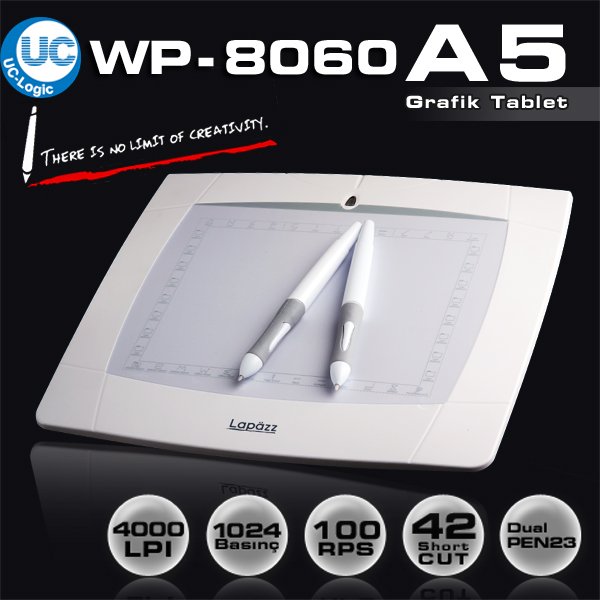
Well placed buttons and a responsive (if a bit unstable) scroll wheel in the center
Comparison to the Surface Pro 4/Surface Book
While not a direct competitor to the D13 (especially since it’s a full PC and not just a monitor), I do think it’s worth expressing how the Surface Pro 4 compares to the D13, since many buy the Surface Pro 4 as a drawing device and they can be had for similar prices. While I do not have in-depth experience with the Surface Book, most of what applies to the pen performance will be the same as the Surface Pro 4.
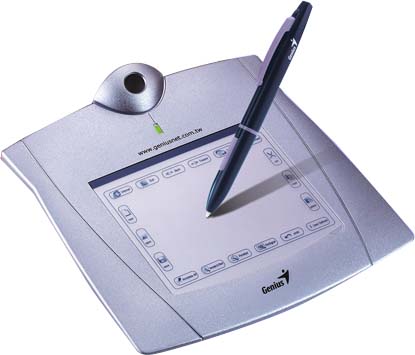
Uc Logic Tablet Driver
The current generation (as well as previous generation) Surface Pro 4 use battery powered N-trig pen technology compared to the D13, which uses battery-less electro-magnetic UC-Logic technology. Both support pressure sensitivity, neither support tilt, nor rotation unlike the Cintiq 13HD.
I made some initial observations in my first impressions article, and those impressions haven’t changed in the few weeks I’ve gotten to use the D13. The D13 has a better overall drawing experience over the Surface Pro 4. Pressure sensitivity is more nuanced and easier to control. There’s no jitter when drawing slow and straight strokes. Ultra-light pressure strokes also register better than the Surface Pro 4, but noticeably worse than the other UC-Logic stuff, as mentioned above. The key here is that while, the D13 is better in many regards, the Surface Pro 4 isn’t too far off. I find myself equally satisfied with the drawing experiences on both thanks to where the Surface Pro 4 is excels compared to the D13.
The ergonomics of the pen itself is better with the Surface Pro 4. It’s heavier and more balanced, and it has an excellent set of textured nibs that feel more pleasant to ink with. It has a drawback of requiring a battery to operate, but it has to be replaced so infrequently (on the tune of months) that it’s virtually a non-issue.
Where the Surface Pro 4 really dominates the D13 (and really everyone else for that matter) is in the screen. In addition to the brilliant 3:2 aspect ratio and high pixel density, it has among the best color accuracy out of any tablet screen in the industry. It blows the D13 out of the water in this regard. It also has lower parallax, which makes drawing with the Surface Pro 4 feel more natural.
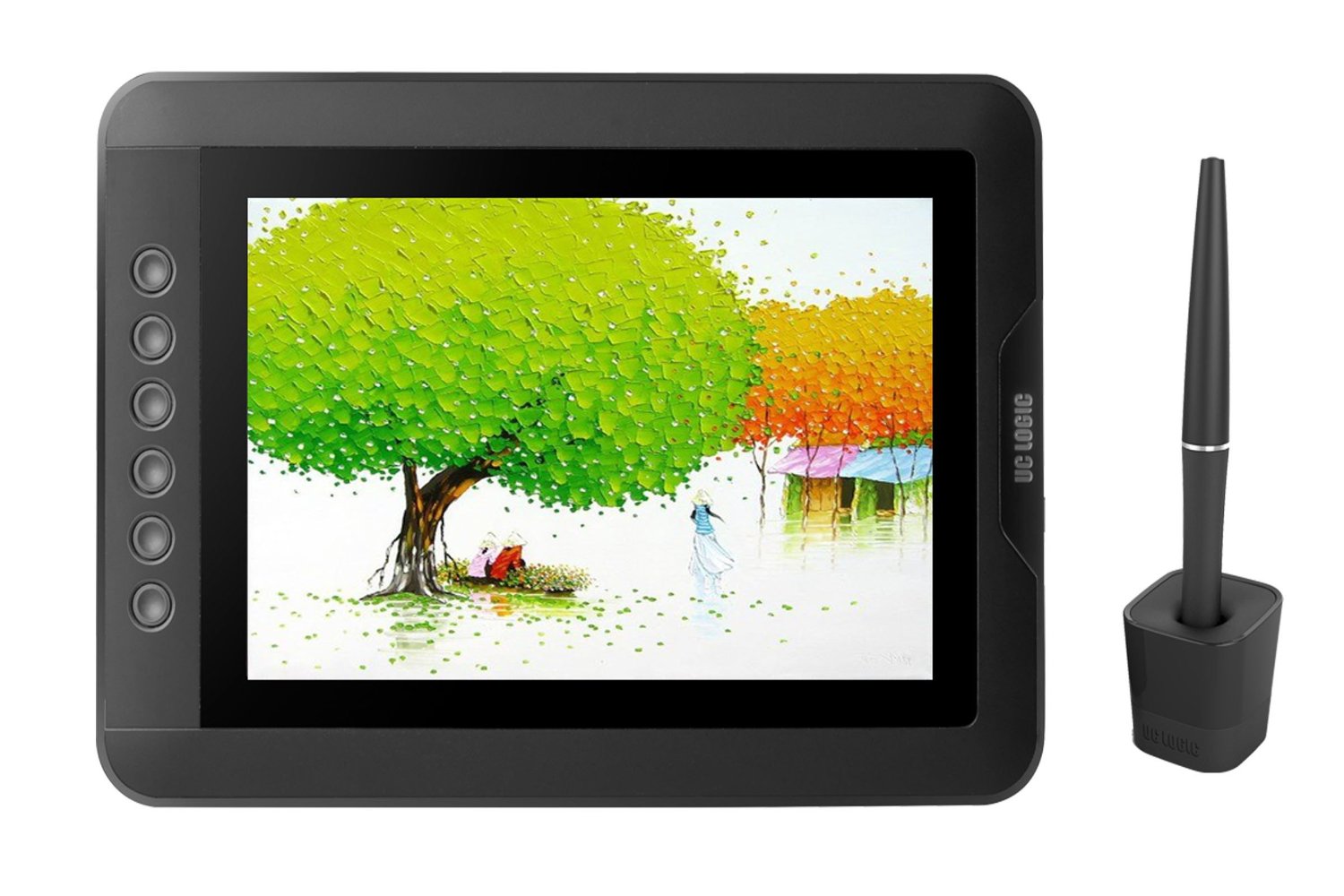
Conclusion
One major gripe I have with the D13 is the omission of a stand for the device. Even worse is how much the company charges for it. $50 USD for something that should come with a $600 USD product is not cool. I did not buy the stand, and instead opted to use a Danish cookie box and a rubber table mat for leverage, a solution which cost me about $5 and about 1500 calories.
Despite being cheaper, the D13 is not that much cheaper, especially when you’re forced to buy the $50 USD stand to have a legitimate experience with it. It’s a shame really.
While the D13 is a very compelling product with some unique tricks, it just doesn’t seem worth it. For $650 dollars, you could get the 19 and 22-inch Yiynova offerings, which will offer much better drawing experiences. And for those who adore Wacom and are willing to pay the premium for the 13HD (which I think makes it more worthwhile than the D13, but far less than so than the other alternatives), this price tag does little to sell itself. Furthermore, for the same price as the Cintiq 13HD, you can get a base model Surface Pro 4, which features a competitive drawing experience and an infinitely adjustable kickstand on top of having a pretty powerful computer to boot.
Putting it simply, if the D13 had been released 3 years ago, this would’ve been an unbelievable value proposition over the Cintiq 13HD (which was released around that time at a much higher price). But today, with so many other great options available, it just doesn’t seem worth it.
It’s a good product, don’t get me wrong, and if the lean USB 3.0 charging and its other sensibilities appeal to you, this can be a great purchase. It’s just not a good value proposition.
You can purchase the Artisul D13 on Amazon.
Share This Post:

Comments are closed.